YouTube Shorts Video Downloader Online
ShortsMate serves as a YouTube Shorts Video Downloader, facilitating the acquisition of YouTube Shorts videos and audio content onto your designated device. This tool enables the download of both audio and video materials, offering a selection of diverse media formats including MP4, WEBM, FLV, M4V, WMV, and MP3. Compatibility extends to various platforms, encompassing desktop PCs, smartphones (both Android and iPhone models), iPads, and tablets. The resulting output encompasses high-definition MP4 and MP3 files, meticulously preserving the utmost quality available.
How to download Youtube Shorts Video
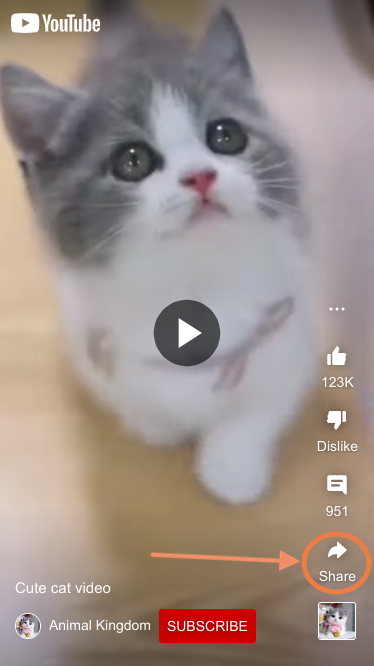
Find a Youtube Shorts video link
Open Youtube, find a Shorts video and copy its URL.
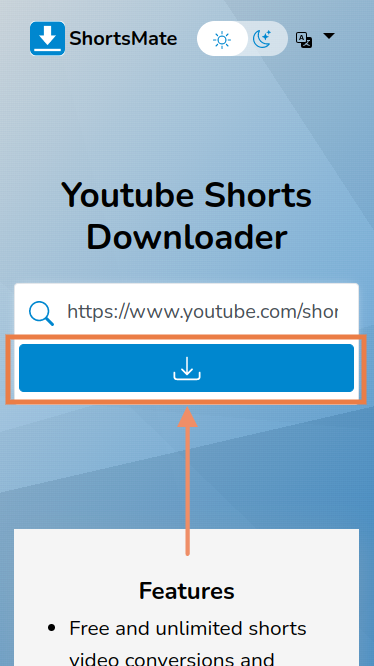
Paste the Shorts video URL
Paste the video URL to the input box and click the "Search" button.
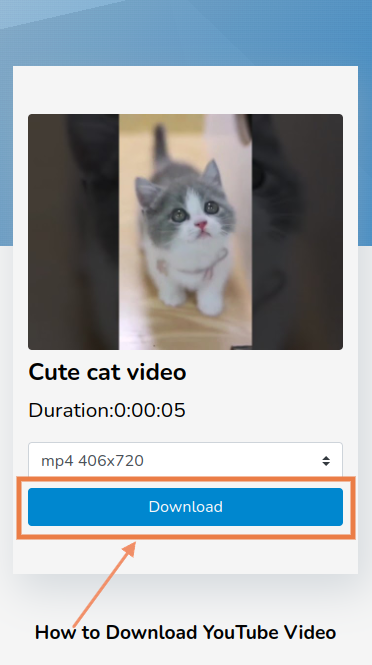
Download Video or Audio
Click the "Download" buttons to save the video or audio.
YouTube Shorts Video Downloader Features
Fast and Easy to Use
Experience the convenience of downloading your favorite YouTube Shorts in just a few simple steps, taking mere seconds.
Unlimited YouTube Shorts Download
Seamlessly save an unlimited number of YouTube Shorts for offline enjoyment anytime, anywhere.
Safe and Clean to Download
Ensure a secure and clean downloading process that prioritizes your online safety and experience.
Multiple Platforms Support
Enjoy cross-platform compatibility, allowing you to download YouTube Shorts on various devices and systems..
Most popular Formats
Tailor your downloads by selecting from a range of widely used video formats to suit your preferences..
Online YouTube Shorts Downloader
Access our intuitive online tool, simplifying the YouTube Shorts downloading process for your convenience..
Frequently Asked Questions
There could be several reasons why certain YouTube Shorts videos might fail to download
- Invalid URL, Often Due to Typographical Errors: This issue typically arises from a mistyped URL or similar typographical error.
- Video Removed by User or YouTube: The video has been removed either by the user who uploaded it or by YouTube itself.
- Video Set as Private: The video's privacy settings have been configured as "Private," restricting its accessibility.
- Video Restricted by Country: The video is limited to specific countries, impacting its availability for certain regions.
- Fast and free to download YouTube Shorts videos, just few seconds.
- Simple and easy to use just a few clicks.
- Always free and no limitation to download and convert.
- Download MP3 audio and MP4 video with highest quality.
- Security database to prevent users from virus.
- Support almost all types of devices and systems.
Yes, our website provides a free service to download YouTube Shorts videos. You can obtain the desired Shorts videos by entering the video link or searching relevant keywords, and then proceed to download.
Yes, our website supports downloading YouTube Shorts videos in different qualities, including High Definition (HD) and Standard Definition (SD) options. You can choose the desired video quality for downloading based on your needs.
Currently, our website does not have overly restrictive download limits. You can download multiple YouTube Shorts videos as needed. However, we encourage users to use the download feature responsibly to ensure everyone can enjoy our service.
No, you do not need to register an account to use our website for downloading YouTube Shorts videos. The downloading process is straightforward – simply provide the video link or search for the relevant videos.
Please be aware that downloading and using YouTube Shorts videos may involve copyright considerations. If you plan to use downloaded videos for commercial purposes, we recommend obtaining the necessary copyright licenses or permissions for the relevant videos.
If you face any issues or require assistance while using our website, you can reach out to our support team using the contact information provided on our website. We are committed to offering support and solutions to assist you.